using System;
using System.Collections.Generic;
using System.ComponentModel;
using System.Data;
using System.Drawing;
using System.Linq;
using System.Text;
using System.Threading.Tasks;
using System.Windows.Forms;
namespace SilindirHacmi
{
public partial class Form1 : Form
{
double hacim, yaricap , yukseklik;
public Form1()
{
InitializeComponent();
}
private void Form1_Load(object sender, EventArgs e)
{
}
private void linkLabel1_LinkClicked(object sender, LinkLabelLinkClickedEventArgs e)
{
System.Diagnostics.Process.Start("http://www.programlamadersleri.com");
}
private void buttonHesapla_Click(object sender, EventArgs e)
{
yaricap = Convert.ToDouble(textBoxYaricap.Text);
yukseklik = Convert.ToDouble(textBoxYukseklik.Text);
//Textbox'a girilen yaricap ve yükseklik alınıyor
hacim = Math.PI * Math.Pow(yaricap, 2) * yukseklik;
//V = π.r2.h
//Hacim Hesaplanıyor
//Math.PI = Pi sayısını tam olarak verir
//Math.Pow = Üs alma işlemini gerçekleştirir
if (radioButtonCM.Checked)
{//Eğer radio button seçili ise aşağıdaki işlemleri yap
labelSilindirHacmi.Text = Math.Round(hacim,2).ToString() + "cm³";
//Hacim cm cinsinden ekrana yazdırılıyor
//Math.Round fonksiyonu ile sayıyı yuvarlıyor
//ve virgülden sonra sadece 2 rakamı ekrana yazdırıyoruz
}
else{//www.dersimkodlama.blogspot.com
labelSilindirHacmi.Text = Math.Round(hacim, 2).ToString() + "m³";
}
}
}
}
C SHARP – FORM APPLİCATİON – SİLİNDİRİN HACMİNİ HESAPLAMA
Eylül 13, 2018
C SHARP
FORM APPLİCATİON
GİRİLEN ÜRÜN FİYATINDAN KOMİSYON HESAPLAMA
HAVUZ HACİM VE DOLDURMA ZAMANI HESAPLAMA
SİLİNDİRİN HACMİNİ HESAPLAMA
YILLIK MAAŞ ARTIŞI HESAPLAMA


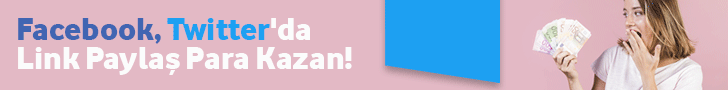

SAYFAMIZA ABONE OLARAK YORUMUNUZU YAPABİLİRSİNİZ Show Conversion Code Hide Conversion Code Show Emoticon Hide Emoticon